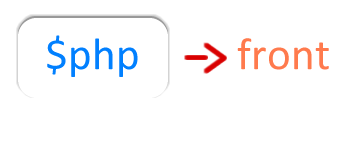Download
Download the latest version using any of the methods below.
Afterward, head on to say: Hello World!
Requirement
PHPFront requires at least PHP 5.3 to run.
Download Options
Get PHPFront using Composer (recommended) or from Github
Either case, PHPFront would have been installed! To confirm:
PHPFront::info();
With Composer
If you do not have Composer already installed, get it here.
With Composer, run the following command
composer require ox-harris/phpfront
From Github
Download the Most Recent Tarball Release
Installation
-
Unpack the tarball. You should see the PHPFront folder.
.
*This folder and its content are things you SHOULD NOT edit*. - Move the PHPFront folder to the frontend directory of your project or anywhere from the root directory of your project – depending on your application's directory structure. Just make sure it is located where your application's autoloader can pick up the PHPFront class when called – that's if your project is bundled with an autoloader.
-
Or simply note down the path to where you decide to put the PHPFront folder. Then you can manually include this path.
include 'path/PHPFront/lib/PHPFront.php';
Installing the Development Version
Git command
git clone git://github.com/ox-harris/phpfront.git